How to take EMPOWER Digital
A step-by-step guide to help you complete the course
Once you are logged in
1. You will arrive at the main dashboard screen. This shows several dials. Each dial represents a different session you will need to complete.
2. The format of each session will vary. This might include watching a video, reading summary text, playing a game, or taking a short quiz.
3. The EMPOWER programme is a structured educational course and needs to be followed logically. Sessions will remain locked until you have completed the session before.
4. You can enter and exit your sessions. Your work will also save automatically.

When you are ready to start
5. Click the first dial at the top of the page. This will take you to your first session.
6. Click the play button to watch the first video.
7. Once you have watched the video, please click NEXT in the green box at the bottom right-hand side of the page. This will take you to the next part of the course.
8. Once you have read the text, click FINISH in the blue box to move on. You will be taken back to the dashboard.
9. You will see a green tick has appeared around the outside of the first dial. This shows you have completed that session.
10. Please follow the steps above for each of the dials on the page.
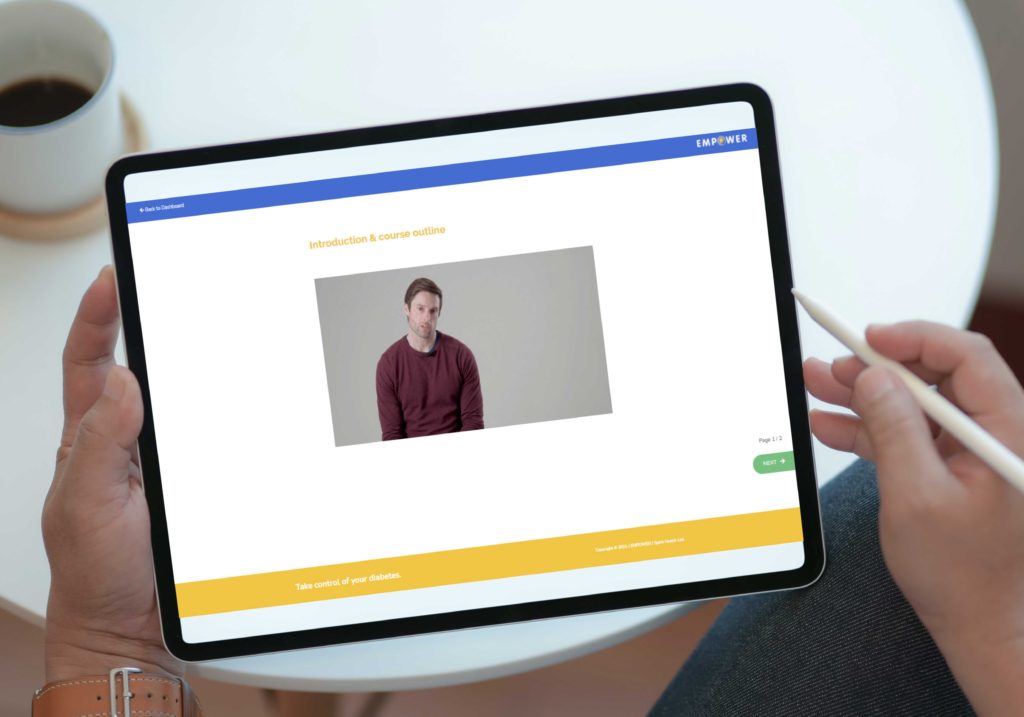
To reinforce your learning.
11. There are several games for you to take as you work your way through the course. To take a game, click on the dial in the usual way and follow the instructions on the screen.
12. At the end of each module, there is a short quiz. To take the quiz, click on the dial. This will show a series of multiple-choice questions will be shown. Your score will be shown once you have answered all the questions. You will also see a breakdown of your results. You need to get 12 out of 15 right to complete the module.
13. When you have completed each of the sessions, you will be able to download a certificate. This will show that you have completed the course.
14. You will also receive an email. This will allow you to share your feedback about the course and access valuable learning materials.
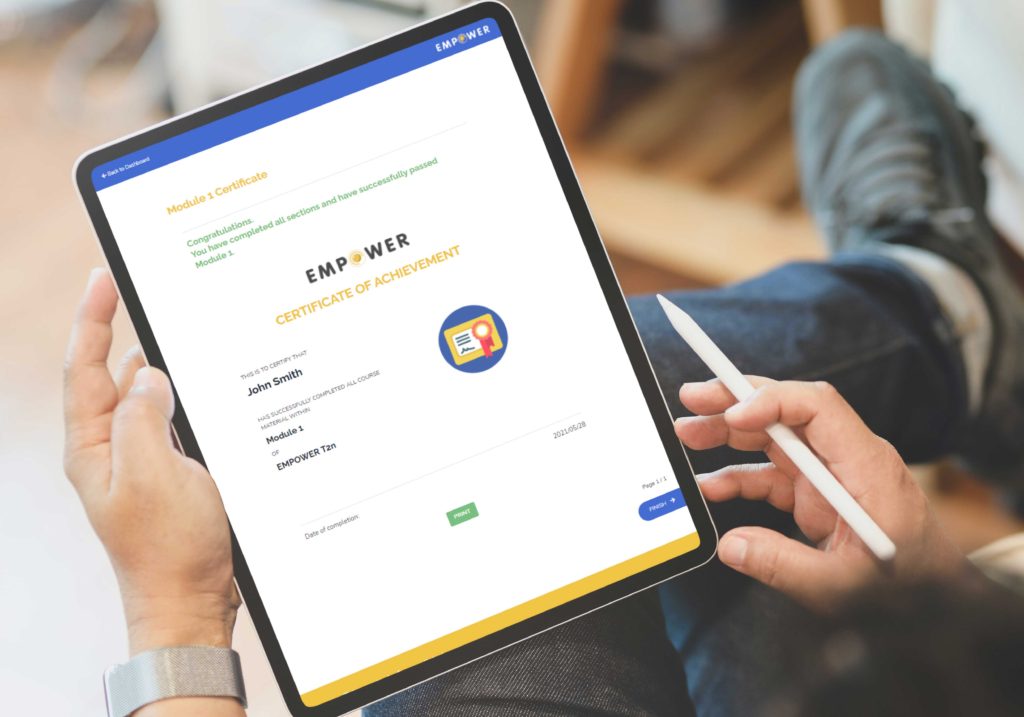
Course materials
Here are links to some important documents to help you to complete the course:
- Your EMPOWER T2n handbook.
- Your medicines management booklet.
- Your logbook.
- Your goal setting and action plan.